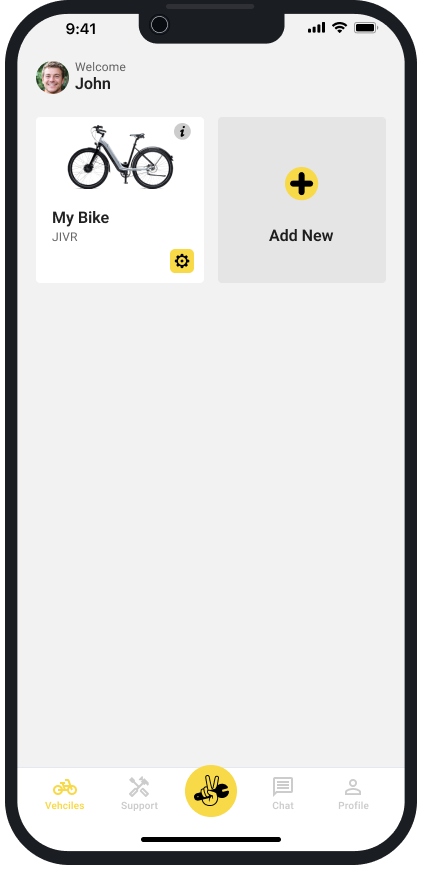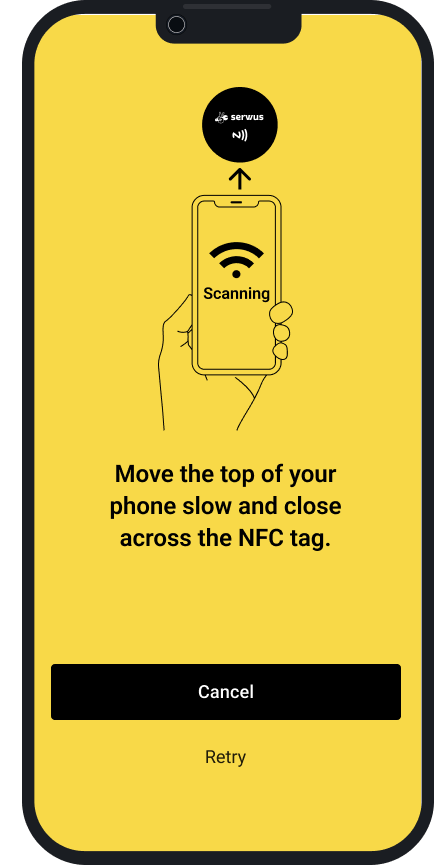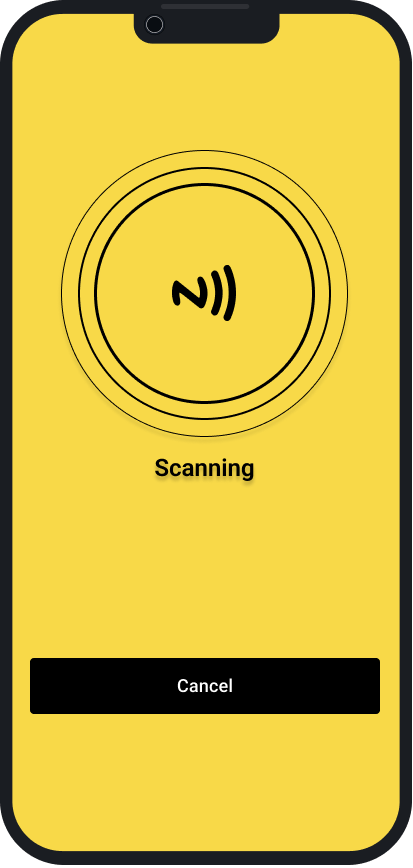Your Bike's Best Friend
Download our app and unlock a world of features dedicated to your bike's maintenance and care.
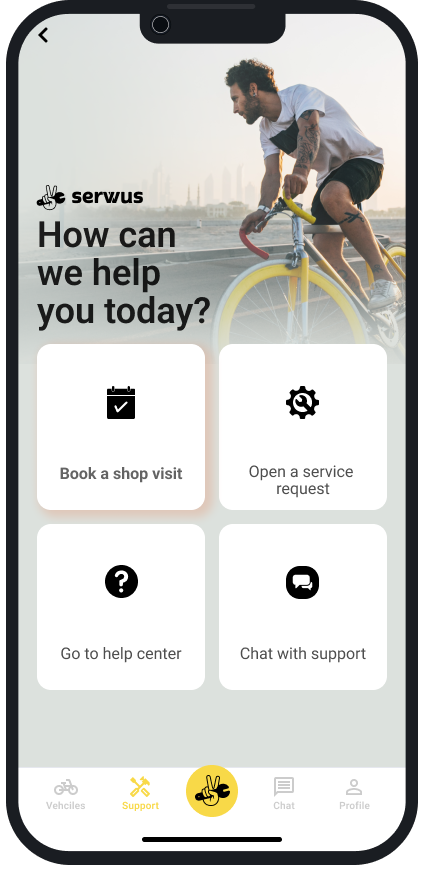

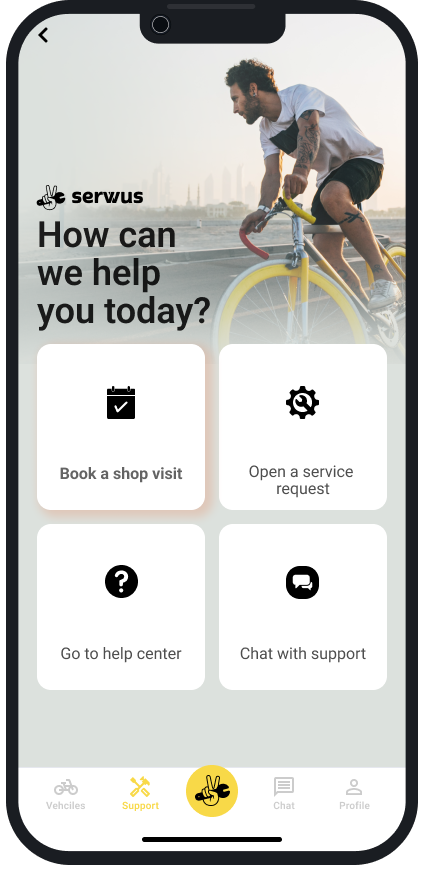

Keep track of your bike's journey!
Create a comprehensive profile for your bike, including details like make, model, year, and more. This helps us provide more personalized tips and reminders.
Instant Bike Identification
Say goodbye to the guessing game!
Tap your smartphone on your bike's NFC tag for instant access to your bike's history, specs, and documents, making every ride a delightful journey down memory lane.
Effortless and convenient!
Easily schedule appointments with trusted bike shops. Servvus helps streamline the booking process, making it easier to keep your bike in top condition.
Every ride is a shared adventure!
Seamlessly communicate with bike shops and brands, sharing insights, experiences, and valuable information. Keep your bike community informed and ensure your bike gets the care it deserves.
Your bike's story is always within reach!
Keep track of past services for your bike. Servvus maintains a log of past services and inspections, helping you stay on top of your bike's health.
Need help or have questions?
Our dedicated customer support team is here to assist you with any questions or concerns you may have about using the Servvus app or about your bike's maintenance.
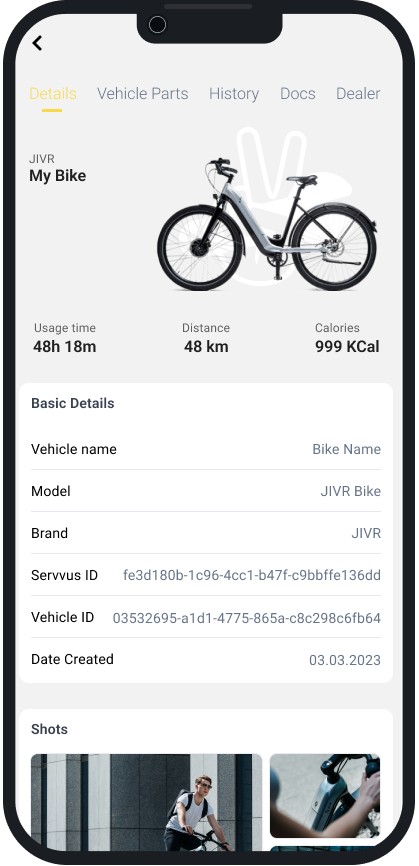
We’re not just an app; we’re your partner in making every ride, from the quick city commutes to the epic mountain trails, an absolute delight. Welcome to Servvus, where your bike is always the star of the show